 FC 25 Coins Delivery Time
FC 25 Coins Delivery Time
Your FC 25 coins are expected to be sent to your account within the following estimated time.
| Purchase Quantity | ||
|---|---|---|
 100 K ~ 1 M coins 100 K ~ 1 M coins |
15 mins | 30 mins |
 1 M ~ 3 M coins 1 M ~ 3 M coins |
1 hour | 2 hours |
 3 M ~ 5 M coins 3 M ~ 5 M coins |
2 hours | 3 hours |
 Delivery Process of FC 25 Coins
Delivery Process of FC 25 Coins

Get your coins by visiting the FC 25 Coins delivery link.
- Your Contact E-mail will receive the FC Coins delivery link, or use
 get my coins to enter the order number get the link.
get my coins to enter the order number get the link. - Enter your EA Account, Password, E-mail verification code or 2 Backup Codes.
- We will deliver FC 25 Coins. You just waiting to finish.
I want to get FC 25 Coins Quickly?
If you want to get coins faster to open packs or participate in modes that require coins, we recommend you to use AI Plus 3.0 Fastest Delivery, which adopts AI advanced algorithms to speed up the delivery of coins, and generally speaking, you can achieve the delivery of 1 M Coins in just 15 minutes.
I want to get Cheap FC 25 Coins?
If you want cheap coins, we recommend you to use AI 2.0 Automated Delivery, generally speaking he delivers not as fast as PLUS version, but the price can ENJOY 30% OFF. more suitable for players who spend time to polish their team.
 Precautions Before Purchase of EA FC 25 Coins
Precautions Before Purchase of EA FC 25 Coins
- Ensure you have access to the transfer market via the FUT Web/Companion App.
-
Your club must have at least
 1,000 FC Coins. More coins in the account can speed up the delivery of FC 25 coins. If you don't have enough coins, you can sell unused player cards or play a few games.
1,000 FC Coins. More coins in the account can speed up the delivery of FC 25 coins. If you don't have enough coins, you can sell unused player cards or play a few games.
- Do not log in to the FC 25 game, web app, or mobile app during the delivery to avoid affecting the arrival of FC 25 coins.
- After successfully receiving the FC 25 coins, change your password immediately to secure your account.
 Purchase Process of FC 25 Coins
Purchase Process of FC 25 Coins
- Choose your platform (PlayStation 4/5, Xbox One/Series X|S or PC), the amount of coins and the delivery method.
- Click “Buy Now”.
- Enter your Contact E-mail, Coupon Code (if you have one), choose your payment method and click “Pay”.
-
Go to our partner payment platforms to pay, such as Credit Card (Support by Unlimit), Paypal, Google Pay, Skrill, Paysafecard, Sofort, SEPA and so on.

Information required for delivery:
• EA Account
• EA Password
• Security Code sent by EA E-mail or 2 Backup Codes
What is EA Account Backup Codes?
EA Account Backup Codes are a security feature provided by Electronic Arts (EA) to ensure access to your EA account even if you are unable to receive a verification code through your usual two-factor authentication (2FA) methods, such as email or SMS.
These backup codes are particularly useful in scenarios where you might lose access to your mobile device or email account, or if you are traveling and unable to receive SMS messages.
How to get the Backup Codes?
- Go to the EA website to sign in to your EA Account.
- Click on Account Settings.
- Click on "Settings" in the left navigation.
- Click on "View" Backup Codes.
- EA will send you a code by email to verify your identity. Please fill in the verification code through the verification process.
- After identity verification, you can see the Backup Codes. Please make a copy of the Backup Codes for safekeeping.
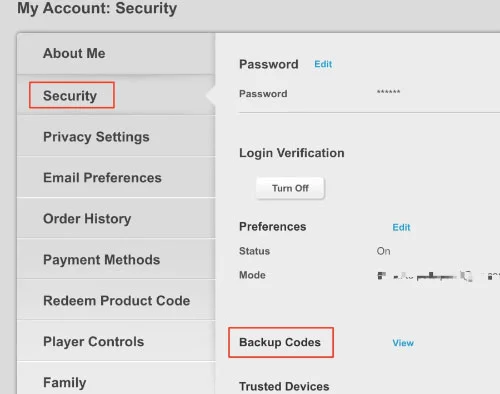
How to check if you already have an EA Account?
If you’ve bought games from our store or played an EA game online with your platform, you should already have an EA account.
1. Try logging in to see if you're already signed up. If you aren’t sure what email to use, try the email address you use for your Nintendo, PlayStation Network, or Xbox account.
2. If you don’t remember your password, click Forgot your password? to reset it.
3. Check your email (including your spam/junk folders) for a link to reset your password.
• If you get an email, that means that you already have an EA Account linked to that email address.
• If you don’t get an email after 5–10 minutes, repeat these steps for any other email address you might have used instead.
Once you’re logged in, check your Connections in your EA Account settings to see your Connected Accounts. Any Xbox gamertags and PlayStation Network Online IDs connected to your EA Account will appear here but connected Nintendo Accounts won’t.
If you don’t have one, you can create an account.
WEBAPP Transfer Market Not Available. How can I fix it?
Please follow these steps to gain access:
1. Access the FUT Web App on your PC or the EA SPORTS FC 24 Companion App on your mobile.
2. Play 3 matches on your console (PS4/5, XBOX) or PC.
3. After playing the matches, log in to the Web App or Companion App again.
4. Repeat these steps for 3 consecutive days.
5. You should then gain access to the transfer market on the Web App.
For more details, visit EA Help: EA Help - Transfer Market Web and Companion Apps.
No Ultimate Team on your FC 25 account?
If you don't have Ultimate Team on your FC 24 account, make sure you've done the following:
1. Create an Ultimate Team: Launch FC 24 on your console or PC and create an Ultimate Team.
2. Complete the Initial Setup: Follow the in-game instructions to set up your team and club.
3. Log In to the Web App: Once your Ultimate Team is created, log in to the FUT Web App or Companion App with your EA account.
If you've done all this and still don't see Ultimate Team, contact EA Support for assistance.
Not enough coins to start delivery. How can I fix it?
1. Quick sell of items (players or consumables) not used in My Club.
2. Play matches in FC 24 Ultimate Team.
Make sure your transfer list is empty and have at least 1,000 coins on your account.
FUT Player Transfer List Full. How can I fix it?
If your FUT Player Transfer List is full, follow these steps to fix it:
1. Clear Sold Items: Remove any sold items from your transfer list to free up space.
2. Relist Unsold Items: Relist any unsold items to try selling them again or move them to your club.
3. Quick Sell: Quick sell any low-value items that you don't need.
4. Increase Transfer List Size: Play the game and complete objectives or milestones that reward you with increased transfer list slots.
By managing your transfer list and removing unnecessary items, you can make space for new player transfers.
Tips while delivering: "Please exit FUT on PS/XBOX/PC & WEBAPP". How can I fix it?
To exit FUT 24 on both console and WEBAPP, follow these steps:
On Console:
1. Pause the Game: Press the pause button on your controller.
2. Navigate to the Main Menu: Use the controller to navigate back to the main FIFA 24 menu.
3. Exit the Game:
• On PlayStation: Press the PlayStation button, highlight the game, press the Options button, and select "Close Application."
• On Xbox: Press the Xbox button, highlight the game, press the Menu button, and select "Quit."
Error while delivering: "Wrong Platform". How to solve it?
The platform of the product you purchased does not match with your account platform.
• Check and enter your correct account details correctly.
• Check your account detail via EA FC Webapp.
• Contact our Live Support or email ([email protected]) to discuss about change to a correct platform.
In EA SPORTS FC™ 25, the primary currency used to manage your Ultimate Team is FIFA 25 Coins, also known as FUT Coins or FIFA FUT Coins. These coins are essential for progressing in the game, allowing you to purchase players, pack items, and participate in various modes. Whether you're buying FC 25 Coins for player acquisition, completing SBC challenges, or strengthening your squad with Hero or ICON players, FIFA Ultimate Team Coins are indispensable.
The FIFA 25 Coins serve numerous functions: acquiring players from the transfer market, enhancing your team with valuable FC 25 Coin purchases, and purchasing card packs to try your luck. These packs, however, can be expensive, with some priced as high as 650,000 FIFA FUT Coins. The cost of high-tier players, including Hero and ICON players, can reach millions of FUT Coins FIFA, which often makes purchasing FIFA Coins a quicker option for players.
FIFA 25 Coins are also crucial for participating in competitive modes like Draft and the Weekend League, with entry fees typically requiring 15,000 FUT Coins. Additionally, to customize your Ultimate Team with stadium equipment, team uniforms, and badges, you'll need FC25 Coins for these purchases as well.
For beginners looking to quickly earn FIFA 25 Coins, the most straightforward approach is to participate in matches. Playing Squad Battles or competing in Division Rivals will earn you Coins FUT, with typical rewards ranging from 500 to 700 FC 25 Coins per match. Special events may even double these rewards. Weekly ranking rewards in Squad Battles also offer large coin payouts, with Gold 1 rank netting you around 9,000 FUT Coins. Trading players in the transfer market is another effective method for accumulating FIFA Coins, where buying low and selling high can generate a substantial profit. However, this requires careful market analysis to avoid losses.
While playing matches can help you accumulate between 20,000 to 50,000 FC 25 Coins weekly, purchasing FUT Coins Cheap can be a faster way to acquire high-value players worth millions. For those looking for a reliable and quick source to buy FC 25 Coins, We offer the cheapest FIFA coins, ensuring you get the coins you need to enhance your FIFA Ultimate Team experience without delay.










 YouTube
YouTube Facebook
Facebook Twitter
Twitter Tiktok
Tiktok Discord
Discord Linktree
Linktree